PhotoAccess FAQ
These are the answers to some of the most frequently asked questions about PhotoAccess. Should you have other questions, please contact me.
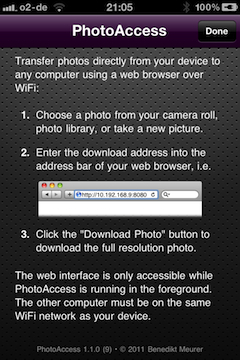
These are the answers to some of the most frequently asked questions about PhotoAccess. Should you have other questions, please contact me.
Make sure that PhotoAccess is actually running in the foreground. You cannot access the web interface while PhotoAccess is in the background.
Make sure that you entered the correct URL, especially make sure that you did not forget the colon and the port (i.e. :8080). Also make sure that the computer from which you are trying to access the photos is on the same (WiFi) network as the iOS device running PhotoAccess.
If all fails, try to reinstall PhotoAccess by removing it from your device and downloading it again from the App Store.
There are no plans to backport PhotoAccess to iOS 3.